The OpenGDS App installation in Booking Experts
Establish your Booking Experts Administration ID for the property you want to connect with OpenGDS:
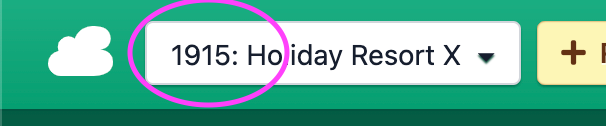
In OpenGDS open your Channel Manager settings (Extra > Channel Manager > Settings):
- Select Booking Experts as your Channel Manager.
- Insert your Booking Experts Administration ID.
- Save your settings.
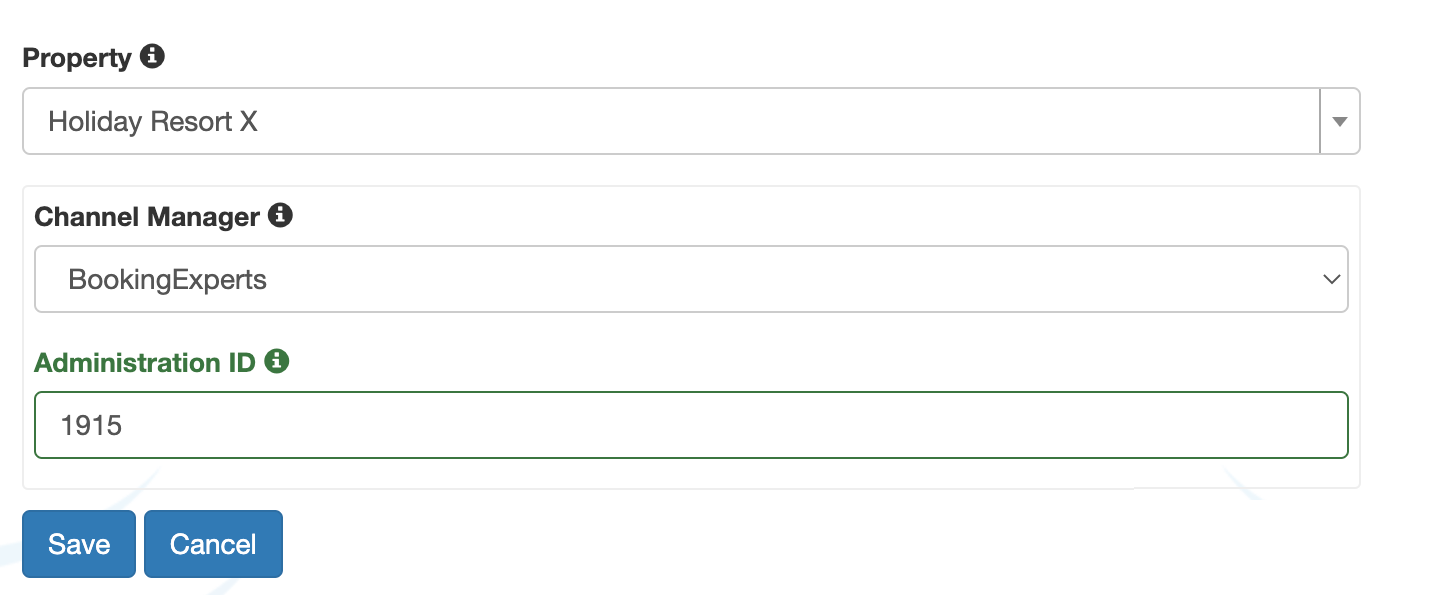
- Now you can install the OpenGDS App in Booking Experts.
- After successfully installing the app you can complete the Accommodations and Supplements mapping in OpenGDS:
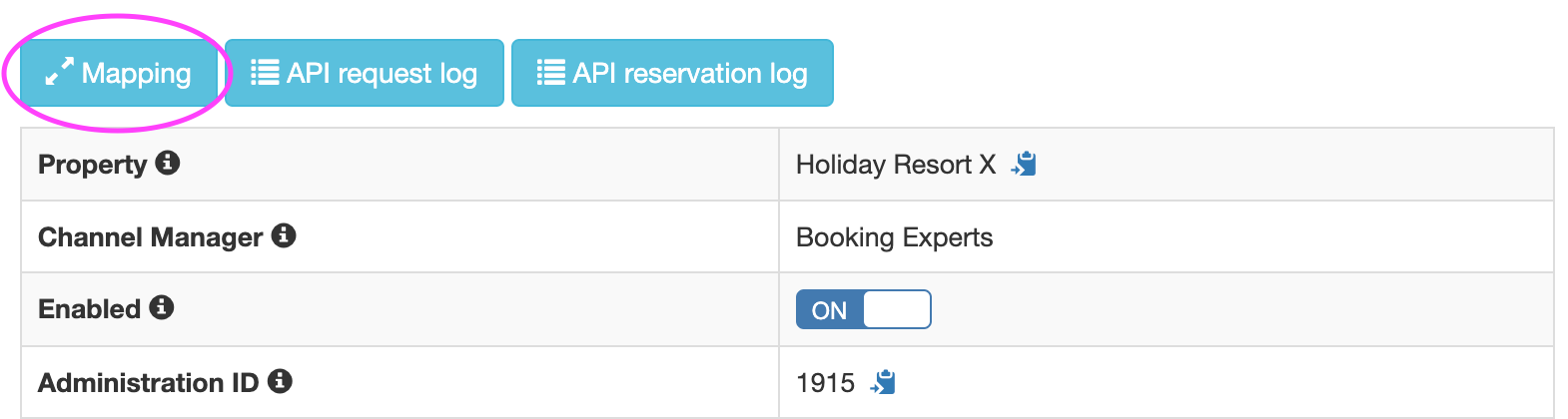
Now enjoy the OpenGDS App!